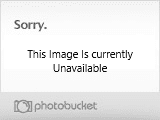brian11to1
Senior Member
my last job spoiled me with dual monitors, now ai feel i must have them.
how do i go about setting up my computer to run dual monitors.
ive done some research, but nothing conclusive yet.
i believe my video car is integrated into my motherboard, i was told if this was the case then i'm screwed. is there any way around it?
I have a compaq presario... dunno model or anything...

if you need more info, let me know. i wanna get this done like asap...
how do i go about setting up my computer to run dual monitors.
ive done some research, but nothing conclusive yet.
i believe my video car is integrated into my motherboard, i was told if this was the case then i'm screwed. is there any way around it?
I have a compaq presario... dunno model or anything...

if you need more info, let me know. i wanna get this done like asap...