My home machine is an old, like 2010, off the shelf from staples machine. my rig crapped out on me mid-work day so i ran out and bought this to get back to work that day as a temp-gap. acer aspire i think. 650gb hdd, 4gb ram, athalon x2 2.7ghz. I recently put win 10 on it and it's actually been working better than when it had win 7 on it. . It works fine for what I use it for, with the exception of the hard drive. It's just always pegged out even with just chrome open in a tab or two. see attached. And as a result, swapping between tabs or apps is just dreadfully slow.
The disk is pretty full, but i moved a ton of stuff off in the past and it didn't help any so i brought it back on (from a thumb drive). It's been like this for years... I just do't use it enough to really let it bother me but now that i'm home, i'm on it a lot more.
I REALLY don't want to swap the drive because I have software on here that I can't replace / don't have the disk for any more and the vendor's don't offer it as it's obsolete. I'm not ready to upgrade to a new system, although the cost/benefit of upgrading this old thing is probably not very good.
It's been a while since i've down hardware stuff and i'm really out of date.
Would adding ram help alleviate the swap file, and thus disk i/o? I don't seem to ever go over 89% memory usage though...
is there a way to migrate to a new harddrive without losing apps?
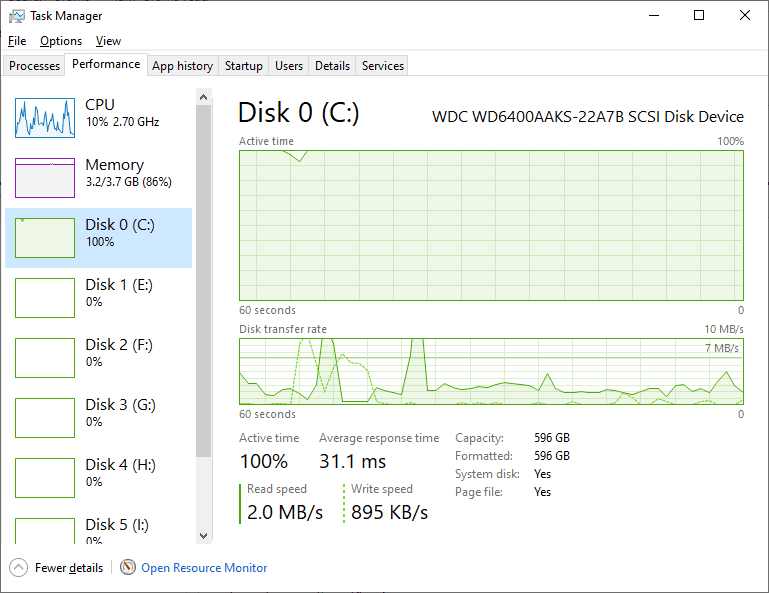
In this image, i have chrome with 4 tabs open. nothing else and the machine has been on for weeks so it's not doing onloading background stuff.
The disk is pretty full, but i moved a ton of stuff off in the past and it didn't help any so i brought it back on (from a thumb drive). It's been like this for years... I just do't use it enough to really let it bother me but now that i'm home, i'm on it a lot more.
I REALLY don't want to swap the drive because I have software on here that I can't replace / don't have the disk for any more and the vendor's don't offer it as it's obsolete. I'm not ready to upgrade to a new system, although the cost/benefit of upgrading this old thing is probably not very good.
It's been a while since i've down hardware stuff and i'm really out of date.
Would adding ram help alleviate the swap file, and thus disk i/o? I don't seem to ever go over 89% memory usage though...
is there a way to migrate to a new harddrive without losing apps?
In this image, i have chrome with 4 tabs open. nothing else and the machine has been on for weeks so it's not doing onloading background stuff.
Last edited:
